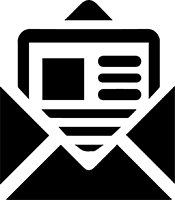Rounded figures and calculation mismatches

Do all issues flagged in XBRL validation processes indicate a problem with the report? Reassuringly, the answer is no. In a new addition to our series on ‘ESEF Errors and Common Pitfalls,’ we revisit the subject of calculation inconsistencies, occurring when related facts in a report do not add up as expected. These can be produced by an error that should be fixed, but another common cause is simply rounding of figures.
Filers usually choose to scale and round financial facts to improve human readability. For example, €432,875,000 is easier to read when rounded and presented in millions of Euros, as 432.9. Where there is a defined calculation relationship between multiple facts, the total displayed should be the sum of its constituent parts. In practice, sometimes it won’t, merely as an artefact of rounding.
This kind of mismatch will be flagged, but does not necessarily indicate a mistake has been made. “Calculation inconsistencies are not errors, and do not invalidate the report, but they should serve as a prompt to confirm that the values are correctly reported and tagged,” says the post. Dedicated XBRL review software can help with this process, and may also be able to help identify the different causes of calculation inconsistencies.
If you’re troubled by calculation inconsistencies, this post should help to lay your mind at rest as to when – and when not – to be concerned.
Read more here.